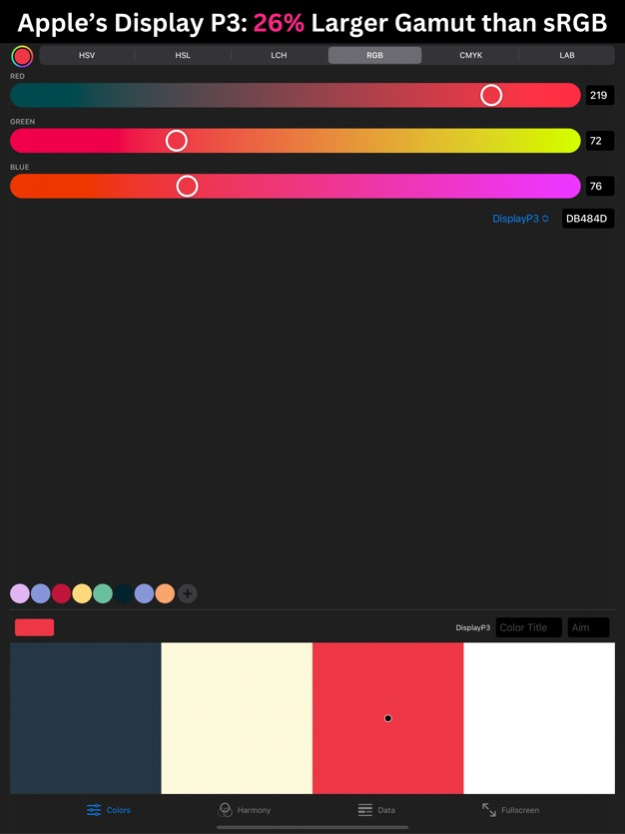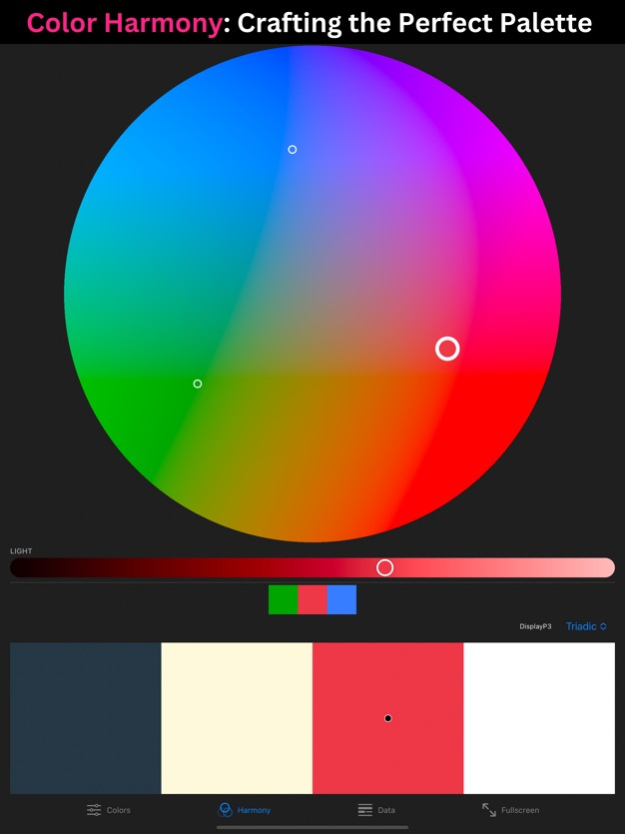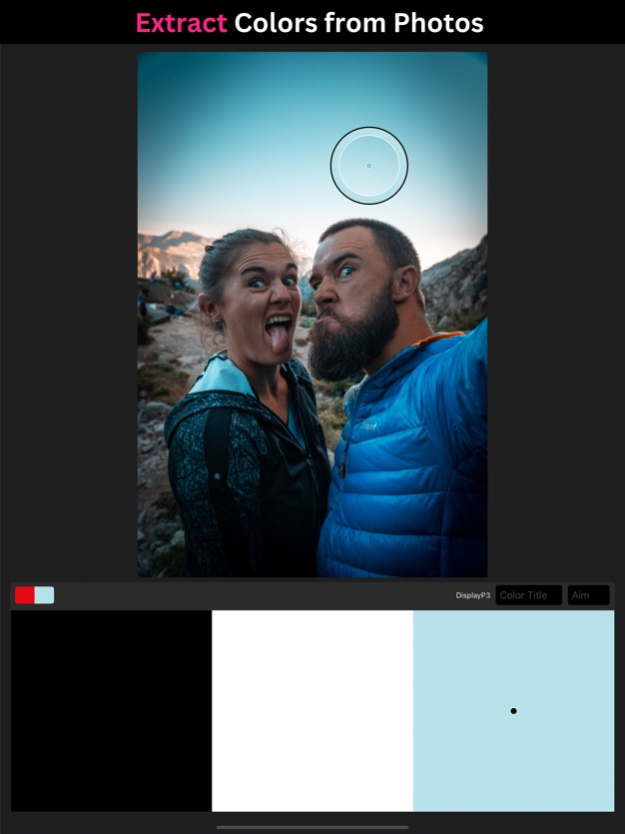KolorHub: Color Palette Studio 1.7.1
Free Version
Publisher Description
KolorHub: Your Ultimate Color Palette Studio
Discover the world of color like never before with KolorHub, the premier app for creating, editing, and sharing captivating color palettes and color sets. Whether you're an artist, designer, or enthusiast, KolorHub offers a spectrum of features designed to elevate your color experience.
Key Features:
• Unleash Your Creativity:
Create stunning color palettes and color sets from scratch or extract them effortlessly from images. Dive into the mesmerizing world of color with the ability to pick hues using your device's camera or directly from images.
• Craft Detailed Color Profiles:
Enhance your palettes and color sets by adding vital metadata such as names, goals, and descriptive notes, to both the overall palette and individual colors. Elevate your creative process by tailoring each color's description individually.
• Attaching photos:
Enhance your palette's storytelling potential by attaching photos as metadata. Showcase the source of inspiration or create visual examples of designs based on your color palette. Your palettes come alive with context and creativity.
• Color Harmony at Your Fingertips:
Unlock the secrets of color harmony with our intuitive color harmony tool. Create palettes that resonate harmoniously, guided by principles of color theory.
• Refined Color Editing:
Manipulate colors to perfection using various color spaces including HSV, HSL, LCH, RGB, CMYK, and Lab. But that's not all, our app uses Apple's Display P3 color space to enhance color editing and display, offering a 26% larger color gamut compared to sRGB. Achieve precise adjustments to realize your vision.
• Organize with Tags:
Effortlessly categorize your color palettes using tags. This enables swift access and retrieval of specific palettes, enhancing your workflow and organization.
• Intelligent Search:
Locate your color palettes in an instant using our powerful search functionality. Seamlessly find and retrieve palettes by searching through associated tags or metadata.
• Project Organization:
Organize your color palettes within projects or by tags for an efficient and streamlined workflow. Tailor KolorHub to your creative process.
• Seamless Sharing and in-app Collaboration:
Share your color palette projects seamlessly via your iCloud account, enabling you to effortlessly collaborate with peers, colleagues, or friends. Co-create stunning palettes, refine ideas, and build together.
• Export in Various Formats:
Easily export color palettes in formats such as Procreate, Adobe ASE, and ACO. You can also export palettes as images with the option to add metadata information, allowing you to seamlessly integrate your palettes into your preferred design tools.
• Explore Public Palettes:
Immerse yourself in a world of inspiration by exploring a collection of publicly shared color palettes. Gain insights, learn from others, and fuel your creativity. And even get to know the publishers behind the creations. Discover their profiles and connect through their Dribbble and Behance accounts.
• Publisher Profiles:
Users who publish color palettes publicly can create publisher profiles. These profiles can include links to external platforms like Dribbble and Behance, showcasing the creator's broader design work.
SUBSCRIPTION TERMS
KolorHub Pro!
Access to all pro features.
Subscriptions are billed monthly or annually at the rate selected depending on the subscription plan.
If you choose to purchase KolorHub Pro, payment will be charged to your iTunes account, and your account will be charged for renewal within 24-hours before the end of the current period. Auto-renewal may be turned off at any time by going to your settings in the Apple ID Account after purchase. Any unused portion of a free trial period, if offered, will be forfeited when you purchase a Premium subscription, where applicable.
Terms of service and Privacy policy: https://www.kolorhub.app/terms
Support: support@kolorhub.app
Dec 10, 2023
Version 1.7.1
What's new in the "KolorHub" app.
• Contrast checker and contrast grid tool.
• ColorSets creation.
• Search for colors within ColorSets.
• Search for colors by color value.
• Various bug fixes and improvements.
Enjoy using the "KolorHub" app and support us by leaving your review for the features of each update to help us make it better.
About KolorHub: Color Palette Studio
KolorHub: Color Palette Studio is a free app for iOS published in the Other list of apps, part of Network & Internet.
The company that develops KolorHub: Color Palette Studio is Hayk Ghazaryan. The latest version released by its developer is 1.7.1.
To install KolorHub: Color Palette Studio on your iOS device, just click the green Continue To App button above to start the installation process. The app is listed on our website since 2023-12-10 and was downloaded 0 times. We have already checked if the download link is safe, however for your own protection we recommend that you scan the downloaded app with your antivirus. Your antivirus may detect the KolorHub: Color Palette Studio as malware if the download link is broken.
How to install KolorHub: Color Palette Studio on your iOS device:
- Click on the Continue To App button on our website. This will redirect you to the App Store.
- Once the KolorHub: Color Palette Studio is shown in the iTunes listing of your iOS device, you can start its download and installation. Tap on the GET button to the right of the app to start downloading it.
- If you are not logged-in the iOS appstore app, you'll be prompted for your your Apple ID and/or password.
- After KolorHub: Color Palette Studio is downloaded, you'll see an INSTALL button to the right. Tap on it to start the actual installation of the iOS app.
- Once installation is finished you can tap on the OPEN button to start it. Its icon will also be added to your device home screen.